
| Sitemap | Login | FAQ's |
|---|

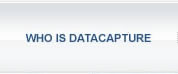



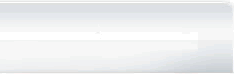
Home > Products> Onbase Product Modules >
Business Process Automation Modules >
E-Forms (Electronic Forms)
|
|---|
|
E-Forms (Electronic Forms)
OnBase Electronic Forms (E-Forms) provide users the ability to submit electronic HTML forms directly to OnBase. E-Forms add significant functionality and time savings in everyday work. Forms that were previously completed on paper and scanned into the OnBase system can now be created directly within the system. Paper is eliminated, consistency is improved and the result is a more streamlined process. Used in conjunction with OnBase Workflow , E-Forms, can drive a completely paperless business process, whereby standardized internal documents (e.g. expense reports, purchase requisitions, vacation requests, etc.) are created and routed entirely within the OnBase system. Once the form is submitted, OnBase automatically indexes the document using fields on the form and makes it available for retrieval within OnBase. The form may trigger an OnBase Workflow, completing or initiating a work process. The addition of the OnBase Web Server to this configuration enables the submission of online forms (e.g., order forms, membership applications, requests for information, etc.), extending participation in your business processes to your customers and vendors across the Web. E-Forms can take on any design the end user chooses in order to fit their specific environment by creating the E-Forms in any HTML editor. The form itself may even provide additional instructions on how to accurately complete the form. One of the greatest benefits of OnBase E-Forms is that items within the form (buttons, menu lists, etc.) can utilize OnBase features.
Essential to an automated workflow solution, E-Forms help organisations quickly capture information that fuels internal processes and can be used to prompt users to take appropriate action. Within a human resources context, for example, a company can process and store all of its employment applications using OnBase E-Forms. The applications can be completed and submitted via a company Web site. The application forms would automatically be indexed and entered into the appropriate work step inside of Workflow. Additional E-Forms can be used throughout the hiring process to collect user input and route the application through the appropriate steps. Once the employment applications are archived in the OnBase System, they can be cross-referenced with other related documents such as resumes, employment referrals and offer letters. Within OnBase Workflow, all of the documents pertaining to an applicant can be part of a "folder view" created within the system. This folder view enables the human resources manager to view all related documents pertaining to a particular applicant without having to search the system for all of the documents.
|
|
|---|

